分享一个蓝牙BLE调试小程序LightBlue
界面如下,使用前先打开蓝牙,下滑启动扫描,点击连接就可以进行通信了

安卓 IOS都可以使用,扫如下小程序码可以使用


欢迎提交BUG,或加入一起开发
https://git.weixin.qq.com/tongjinlv/airauto.git
使用前需要把"appid": "wx366ce055828d4046",改成你自己的
{
"description": "项目配置文件。",
"setting": {
"urlCheck": true,
"es6": true,
"postcss": true,
"minified": true,
"newFeature": true
},
"compileType": "miniprogram",
"libVersion": "2.8.2",
"appid": "wx366ce055828d4046",
"projectname": "lightblue",
"simulatorType": "wechat",
"simulatorPluginLibVersion": {},
"condition": {
"search": {
"current": -1,
"list": []
},
"conversation": {
"current": -1,
"list": []
},
"game": {
"currentL": -1,
"list": []
},
"miniprogram": {
"current": -1,
"list": []
}
}
}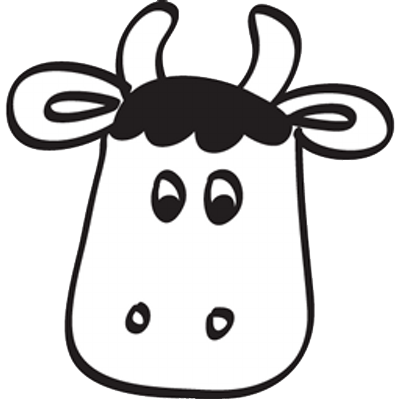
为什么我用的源码返回的不是数据而是uuid
刚开始 连接 为了方便测试就把 uuid 打印在log 窗口了,连接成功后就可以通信了,如果还有其他问题 欢迎微信交流 微信号:soboot