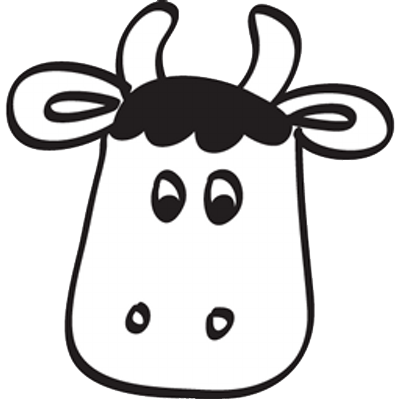.jpg)


# SPDX-FileCopyrightText: 2021 ladyada for Adafruit Industries
# SPDX-License-Identifier: MIT
"""This example is for Raspberry Pi (Linux) only!
It will not work on microcontrollers running CircuitPython!"""
import math
from PIL import Image
import board
import adafruit_mlx90640
FILENAME = "mlx.jpg"
MINTEMP = 25.0 # low range of the sensor (deg C)
MAXTEMP = 45.0 # high range of the sensor (deg C)
COLORDEPTH = 1000 # how many color values we can have
INTERPOLATE = 10 # scale factor for final image
mlx = adafruit_mlx90640.MLX90640(board.I2C())
# the list of colors we can choose from
heatmap = (
(0.0, (0, 0, 0)),
(0.20, (0, 0, 0.5)),
(0.40, (0, 0.5, 0)),
(0.60, (0.5, 0, 0)),
(0.80, (0.75, 0.75, 0)),
(0.90, (1.0, 0.75, 0)),
(1.00, (1.0, 1.0, 1.0)),
)
colormap = [0] * COLORDEPTH
# some utility functions
def constrain(val, min_val, max_val):
return min(max_val, max(min_val, val))
def map_value(x, in_min, in_max, out_min, out_max):
return (x - in_min) * (out_max - out_min) / (in_max - in_min) + out_min
def gaussian(x, a, b, c, d=0):
return a * math.exp(-((x - b) ** 2) / (2 * c ** 2)) + d
def gradient(x, width, cmap, spread=1):
width = float(width)
r = sum(
[gaussian(x, p[1][0], p[0] * width, width / (spread * len(cmap))) for p in cmap]
)
g = sum(
[gaussian(x, p[1][1], p[0] * width, width / (spread * len(cmap))) for p in cmap]
)
b = sum(
[gaussian(x, p[1][2], p[0] * width, width / (spread * len(cmap))) for p in cmap]
)
r = int(constrain(r * 255, 0, 255))
g = int(constrain(g * 255, 0, 255))
b = int(constrain(b * 255, 0, 255))
return r, g, b
for i in range(COLORDEPTH):
colormap[i] = gradient(i, COLORDEPTH, heatmap)
# get sensor data
frame = [0] * 768
success = False
while not success:
try:
mlx.getFrame(frame)
success = True
except ValueError:
continue
# create the image
pixels = [0] * 768
for i, pixel in enumerate(frame):
coloridx = map_value(pixel, MINTEMP, MAXTEMP, 0, COLORDEPTH - 1)
coloridx = int(constrain(coloridx, 0, COLORDEPTH - 1))
pixels[i] = colormap[coloridx]
print(pixels[i])
# save to file
img = Image.new("RGB", (32, 24))
img.putdata(pixels)
img = img.transpose(Image.FLIP_TOP_BOTTOM)
img = img.resize((32 * INTERPOLATE, 24 * INTERPOLATE), Image.BICUBIC)
img.save("ir.jpg")
.jpg)