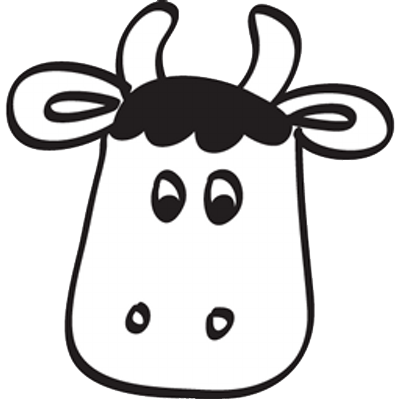扫描IIC设备
from machine import I2C
i2c = I2C(I2C.I2C0, freq=100000, scl=28, sda=29)
devices = i2c.scan()
print(devices)
PWM
from machine import Timer,PWM
import time
tim = Timer(Timer.TIMER0, Timer.CHANNEL0, mode=Timer.MODE_PWM)
ch = PWM(tim, freq=500000, duty=50, pin=board_info.LED_G)
duty=0
dir = True
while True:
if dir:
duty += 10
else:
duty -= 10
if duty>100:
duty = 100
dir = False
elif duty<0:
duty = 0
dir = True
time.sleep(0.05)
ch.duty(duty)
实时拍照
import sensor
import image
import lcd
lcd.init()
sensor.reset()
sensor.set_pixformat(sensor.RGB565)
sensor.set_framesize(sensor.QVGA)
sensor.run(1)
while True:
img=sensor.snapshot()
lcd.display(img)
找颜色
import sensor
import image
import lcd
import time
lcd.init()
sensor.reset()
sensor.set_pixformat(sensor.RGB565)
sensor.set_framesize(sensor.QVGA)
sensor.run(1)
green_threshold = (0, 80, -70, -10, -0, 30)
while True:
img=sensor.snapshot()
blobs = img.find_blobs([green_threshold])
if blobs:
for b in blobs:
tmp=img.draw_rectangle(b[0:4])
tmp=img.draw_cross(b[5], b[6])
c=img.get_pixel(b[5], b[6])
lcd.display(img)
显示fps
import sensor
import image
import lcd
import time
clock = time.clock()
lcd.init()
sensor.reset()
sensor.set_pixformat(sensor.RGB565)
sensor.set_framesize(sensor.QVGA)
sensor.run(1)
sensor.skip_frames(30)
while True:
clock.tick()
img = sensor.snapshot()
fps =clock.fps()
img.draw_string(2,2, ("%2.1ffps" %(fps)), color=(0,128,0), scale=2)
lcd.display(img)
扫描二维码
import sensor
import image
import lcd
import time
clock = time.clock()
lcd.init()
sensor.reset()
sensor.set_pixformat(sensor.RGB565)
sensor.set_framesize(sensor.QVGA)
sensor.set_vflip(1)
sensor.run(1)
sensor.skip_frames(30)
while True:
clock.tick()
img = sensor.snapshot()
res = img.find_qrcodes()
fps =clock.fps()
if len(res) > 0:
img.draw_string(2,2, res[0].payload(), color=(0,128,0), scale=2)
print(res[0].payload())
lcd.display(img)