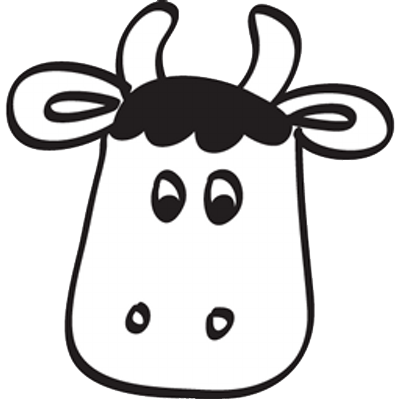openwrt 操作IIC


固件内置了i2ctools软件包
- 用i2cdetect -l 命令来列出所有I2C总线
root@Widora:/# i2cdetect -l
i2c-0 i2c 10000900.i2c I2C adapt 用i2cdetect -F 0 来查看I2C 0号总线启用的功能
root@Widora:/# i2cdetect -F 0
Functionalities implemented by /dev/i2c-0:
I2C yes
SMBus Quick Command yes
SMBus Send Byte yes
SMBus Receive Byte yes
SMBus Write Byte yes
SMBus Read Byte yes
SMBus Write Word yes
SMBus Read Word yes
SMBus Process Call yes
SMBus Block Write yes
SMBus Block Read no
SMBus Block Process Call no
SMBus PEC yes
I2C Block Write yes
I2C Block Read yes查看I2C 0号总线上挂载的设备
root@Widora:/# i2cdetect -y 0
0 1 2 3 4 5 6 7 8 9 a b c d e f
00: -- -- -- -- -- -- -- -- -- -- -- -- --
10: -- -- -- -- -- -- -- -- -- -- UU -- -- -- -- --
20: -- -- -- -- -- -- -- -- -- -- -- -- -- -- -- --
30: -- -- -- -- UU -- -- -- -- -- -- -- -- -- -- --
40: -- -- -- -- -- -- -- -- 48 -- -- -- -- -- -- --
50: -- -- -- -- -- -- -- -- -- -- -- -- -- -- -- --
60: -- -- -- -- -- -- -- -- -- -- -- -- -- -- -- --
70: -- -- -- -- -- -- -- --
其中标识为UU的设备(地址分别为0x1a和0x34)表示内核已经加载了相应的驱动,而地址为0x48的I2C设备尚未被内核所驱动。
在sysfs文件中可查看已被内核驱动的I2C设备的名称
root@Widora:/# ls /sys/bus/i2c/devices 0-001a 0-0034 i2c-0 root@Widora:/# cat /sys/bus/i2c/devices/0-001a/name wm8960 root@Widora:/# cat /sys/bus/i2c/devices/0-0034/name codec_wm8960- 用i2cdump -y 0 0x48 W 命令来读取地址为0x48的I2C设备(LM75温度传感器)所有寄存器中的内容
root@Widora:/# i2cdump -y 0 0x48 W
0 1 2 3 4 5 6 7 8 9 a b c d e f 0123456789abcdef
00: 1e 00 4b 00 ff ff ff ff 1e 00 4b 00 ff ff ff ff ?.K.....?.K.....
10: 1e 00 4b 00 ff ff ff ff 1e 00 4b 00 ff ff ff ff ?.K.....?.K.....
20: 1e 00 4b 00 ff ff ff ff 1e 00 4b 00 ff ff ff ff ?.K.....?.K.....
30: 1e 00 4b 00 ff ff ff ff 1e 00 4b 00 ff ff ff ff ?.K.....?.K.....
40: 1e 00 4b 00 ff ff ff ff 1e 00 4b 00 ff ff ff ff ?.K.....?.K.....
50: 1e 00 4b 00 ff ff ff ff 1e 00 4b 00 ff ff ff ff ?.K.....?.K.....
60: 1e 00 4b 00 ff ff ff ff 1e 00 4b 00 ff ff ff ff ?.K.....?.K.....
- 用i2cget -y 0 0x48 0 w 命令来读取地址为0x48的I2C设备0号寄存器中的内容